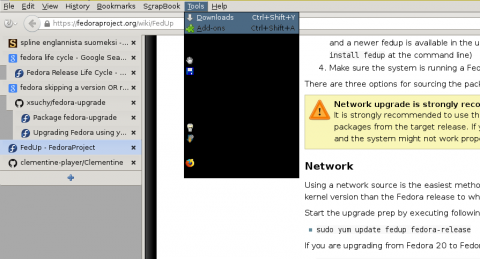Archive for the ‘Linux’ Category
Modding car stereo head unit with Arduino and Raspberry Pi: Part 1
Saturday, July 9th, 2016http://saatolara.blogspot.fi/2016/07/modding-car-stereo-head-unit-with.html
I’m posting that in an another blog as this server can’t handle that many images. Enjoy!
“Mozilla sets plan to dump Firefox add-ons, move to Chrome-like extensions”
Monday, August 24th, 2015Guys. What the fuck now again? This is the craziest thing I have heard in YEARS!
The sole reason why I, and many others, use Firefox, are precisely these proper UI extensions that XUL allows.
I don’t understand. Please stop, Mozilla.
Opera turned into a bad Chrome clone some years ago. Look at it now. There’s nothing left.
I upgraded from Fedora 20 to Fedora 22…
Monday, August 17th, 2015…and surprise, surprise! Firefox is what we’re going to have problems with.
I have no idea how this happens and it definitely is annoying.
Otherwise, upgrading using FedUp from 20 to 21 and from 21 to 22 only involved removing some conflicting packages prior to the upgrade and installing them again later.
Somehow it re-enabled the display manager that I don’t use though; I’ll have to disable it again later. And trying to install VirtualBox results in some kind of a conflict:
Error: nothing provides kernel-uname-r = 4.0.8-300.fc22.x86_64 needed by kmod-VirtualBox-4.0.8-300.fc22.x86_64-4.3.30-1.fc22.x86_64
My one year of using Fedora 20
Wednesday, December 17th, 2014The GNU/Linux distribution, not the hat, I might add.
So, like. The way this thing works is that first you remove (or just forget about) Gnome, and then you install your favourite window manager, and then you add at least the rpmfusion repositories (and possibly others depending on what special things you want to install. In my case these are bumblebee, google-chrome and adobe flash player).
Then you set up any specialities you want for your special hardware; in my case it was setting up bumblebee for the GPU and setting up some key bindings in acpid for controlling the screen brightness and disabling the default power button function. Then you fight with SELinux to make it allow what you just set up.
Then you… use it happily for a year, apparently.
It’s working fine and all the software is still very recent. At some point I should update to the next release and that is a bit frightening – but so far so good.
Unsurprisingly there are some hickups with the more exotic hardware I have; mainly Bumblebee tends to break when the kernel is updated, and the WLAN driver is fiddly. However, those are upstream issues and they won’t work any better in any other distribution so can’t really complain.